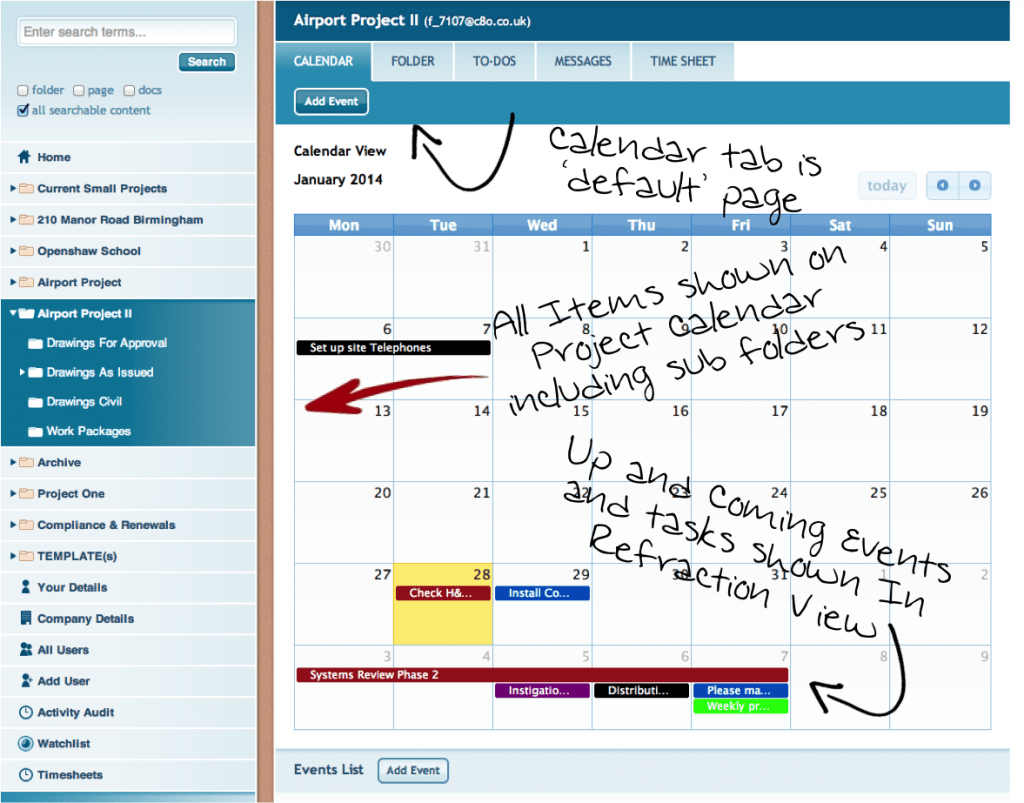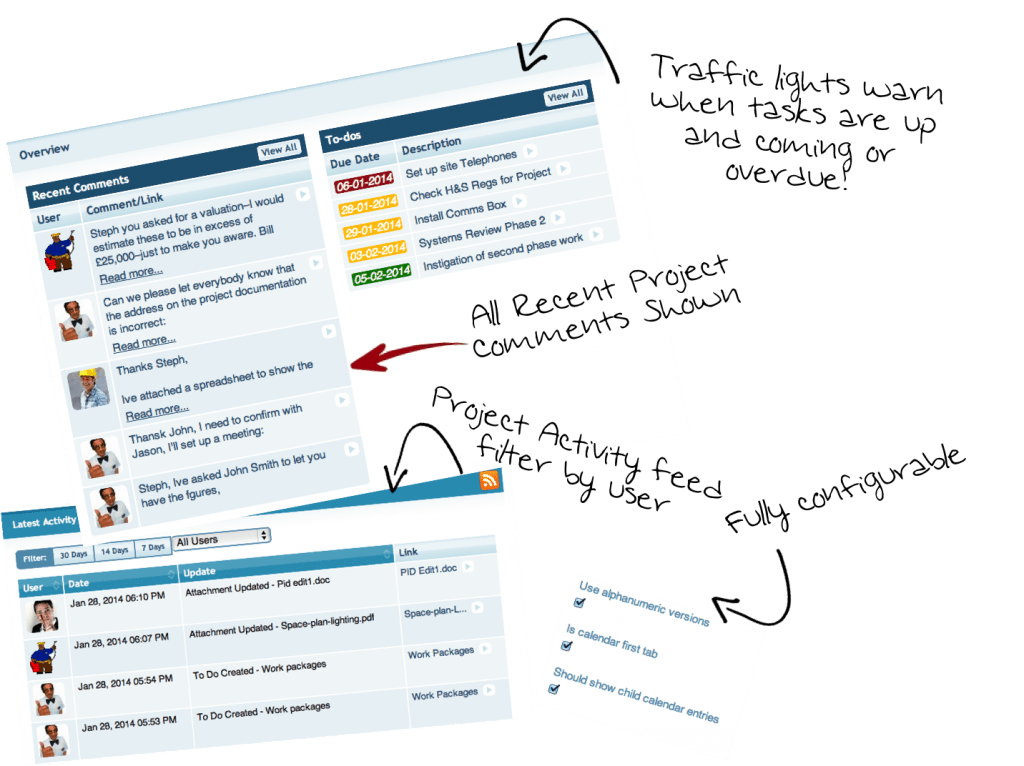Collabor8online’s homepage collates all of the information on all of the projects that any user has permission to see.
This is a very useful and effective tool, enabling users to see up-and-coming tasks milestones, but limited to the projects that they are directly involved in. So the display doesn’t get too cluttered, and only shows you things that you really need to see.
But for company managers, who have permission to see all projects, the view can become a little cluttered. Certainly, under some circumstances it is useful to have a complete “helicopter view” of everything that is going on, but there will also be occasions when managers need to focus their attention on one or more specific project. We have therefore introduced a project homepage contained within each project calendar view.
This allows users to take an overall view of the complete projects while still allowing them to “drill down” to individual project sections or activities. Whilst the homepage still presents an entire company or user overview.
Project Home Page
Red, Amber, Green traffic lights indicate which tasks are up-and-coming, or overdue – from this page you can view any individual task, or tasks that have been assigned by you. you can also see any recent comments made on the entire project.
Traffic Lights & Activity feed
How Do I Set This Up? – Configuration Options
This has been implemented as a configuration option and can be implemented by ticking the appropriate boxes in the company details section from the homepage (system administrators only).
For more information Call 020 3369 6491
Try Now Free 30 Days View All Help Articles 25% off Annual subscriptions Tweet