Automatic Drawing Register Software
Every Drawing, Every Change, Logged, Tracked, and Under Control.
Construction projects often suffer from version drift, scattered drawings, slow approvals and a lack of clear audit history. When multiple consultants, subcontractors and site teams are all working from different file sources, outdated drawings inevitably slip through. This leads to rework, delays, compliance risks and unnecessary cost — all caused by poor drawing control.
Collabor8Online provides a streamlined, automated system that solves drawing control issues by:
-
Automatically detecting and updating revisions so everyone works from the latest version
-
Centralising all drawings in one secure, structured register
-
Sending instant notifications when new drawings or revisions are published
-
Managing approvals and sign-offs through configurable workflows
-
Providing secure, role-based permissions for designers, subcontractors and site teams
-
Recording a full audit trail of every upload, download and status change
-
Hosting everything in secure UK datacentres to meet UK compliance expectations
Home »
How Collabor8Online Provides Automatic Drawing Register
Traditional drawing registers rely on spreadsheets, emails, and manual updates. They’re time-consuming, error-prone, and often out of date before the project team even receives them.
A connected, cloud-based system that automates the entire drawing register process — from upload to issue sheet — ensuring that everyone always works from the latest version.
Key Benefits at a Glance
-
Automatic register updates – whenever drawings are uploaded or revised
-
Instant issue sheets – generate and share in seconds
-
Built-in audit trail – track every version and download
-
Distribution control – send updates to the right people automatically
-
UK-hosted and secure – trusted by contractors, consultants, and design teams
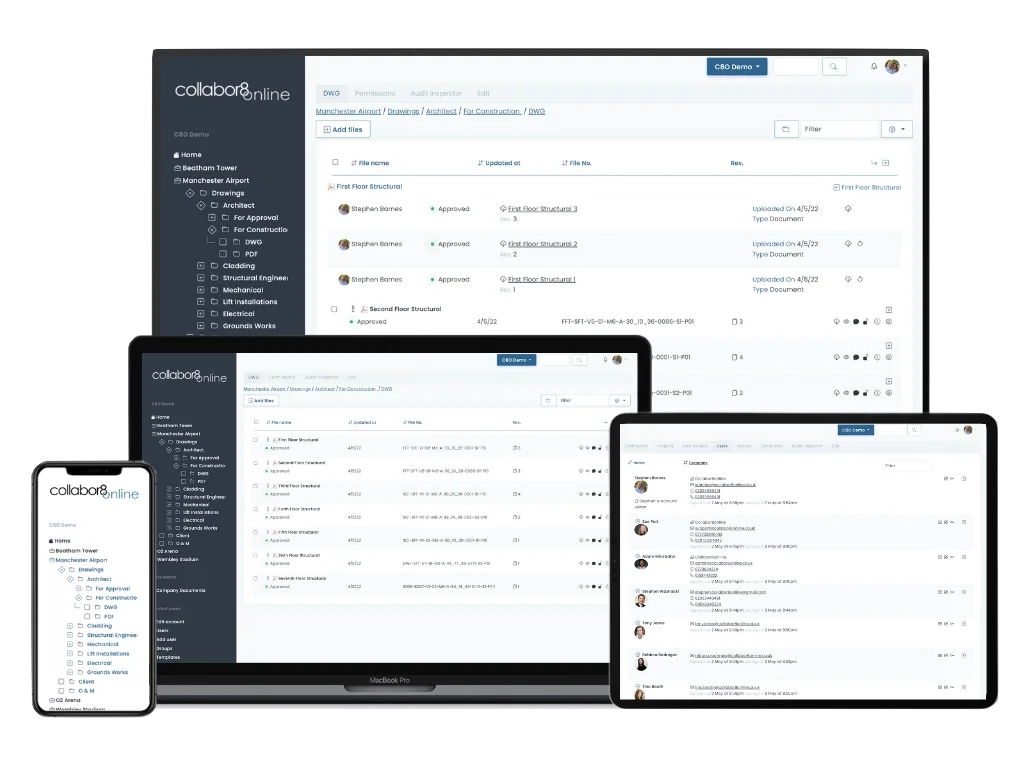
How It Works
Automatic Register Updates
Upload a new drawing, or revise an existing one — the register updates instantly. No spreadsheets, no duplication, and no human error. Each version is stored with revision, title, author, and date for full traceability.
Smart Add Technology
Not all drawings follow the same naming convention. Collabor8Online’s Smart Add feature recognises and matches drawings automatically, even when file names vary — saving hours of manual sorting.
Instant Issue Sheets and Distribution
Generate professional issue sheets in seconds. Choose the latest issue or complete history, export to PDF or CSV, and send automatically to your project team or clients.
Distribution lists stay synced with your project access permissions.
Audit Trails and Version Control
Every drawing upload, revision, and download is logged automatically.
Audit trails give you total visibility over who saw what and when perfect for compliance, disputes, and ISO audits.
Cross-Folder and Project Registers
Need a full view across multiple folders? Create a combined project-wide register at the click of a button — giving directors, consultants, and clients instant oversight of all drawings.
Free Demo
Request a free demo and start sharing your files securely and easily within your business.
or Call 020 3369 6491
Part of a Connected Construction Platform
Collabor8Online’s Automatic Drawing Register Software is part of our wider Construction Document Management Software platform — connecting drawings, RFIs, RAMS, inductions, and site records in one secure, UK-hosted system.
Integrated Features
-
Link drawings directly to approvals, RFIs, and RAMS
-
Keep induction and site sign-in records in sync
-
Share drawings instantly between office and site
-
Access on any device, anywhere
-
Supported by a friendly, UK-based team
Your drawing register becomes more than a log — it becomes part of your end-to-end project control.
Why Teams Choose Collabor8Online
-
Saves hours every week on manual drawing admin
-
Reduces risk of error with fully automated version control
-
Improves collaboration across office, site, and subcontractors
-
Supports compliance with a complete audit trail
-
Scales easily from small jobs to large, complex projects
Prices and Plans
We offer a wide range of systems and services to enable our clients Manage projects online and share documents quickly & efficiently with unlimited users
Frequently Asked Questions
What is an automatic drawing register?
It’s a digital tool that automatically tracks, updates, and logs every drawing in a project.
Collabor8Online’s version manages issue sheets, distribution lists, and audit trails for you.
How does it save time?
Each time you upload or revise a drawing, the system instantly updates your register and generates new issue sheets — eliminating manual spreadsheets.
Can it handle different naming conventions?
Yes. Our Smart Add tool adapts to your company’s drawing codes, matching drawings intelligently across inconsistent file names.
Is it suitable for all project types?
Absolutely. From housing to large commercial builds, Collabor8Online is designed for UK construction workflows of all sizes.
How secure is my data?
All data is hosted securely in the UK, with controlled user permissions and encrypted access.




