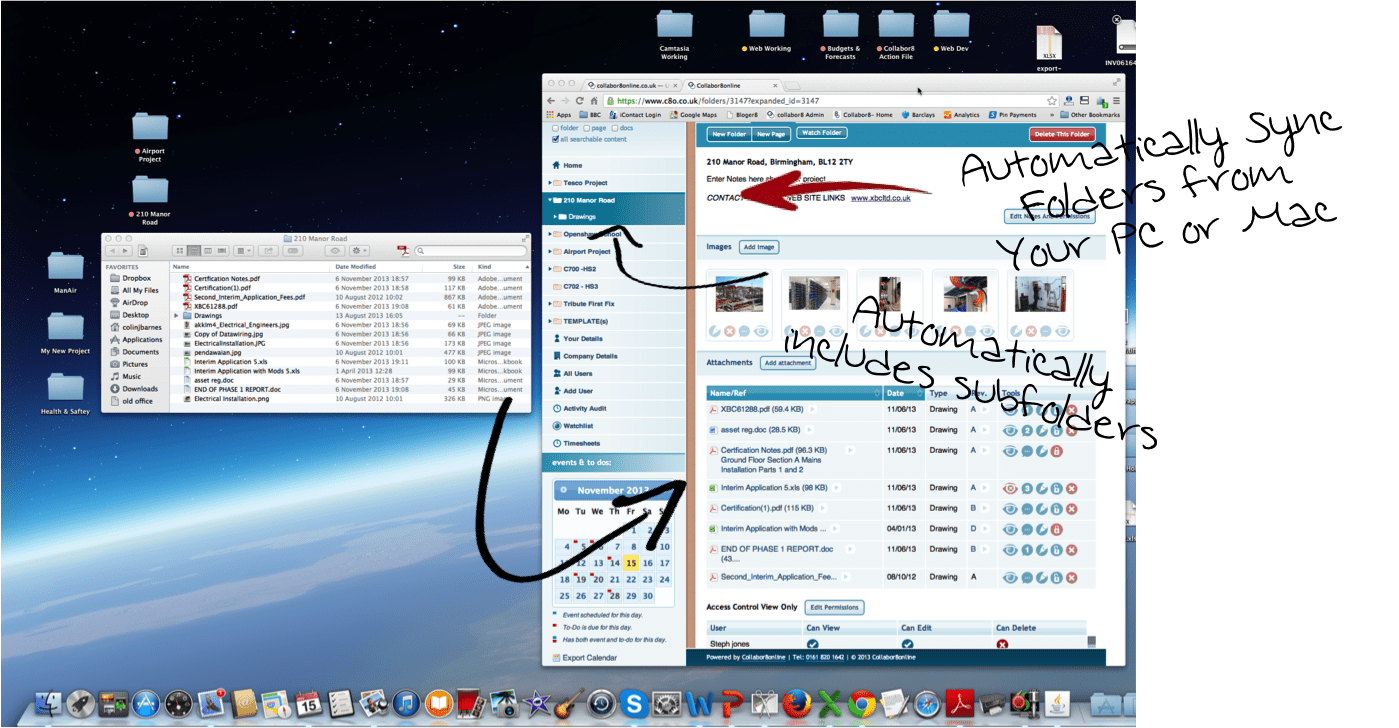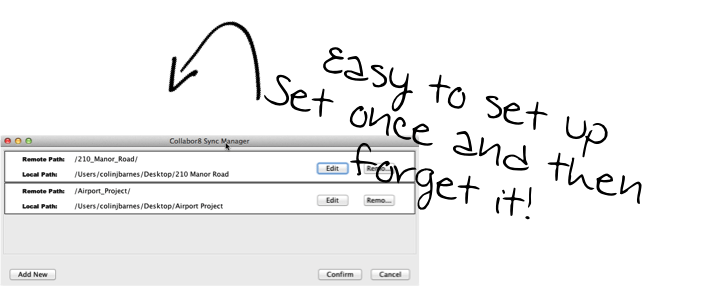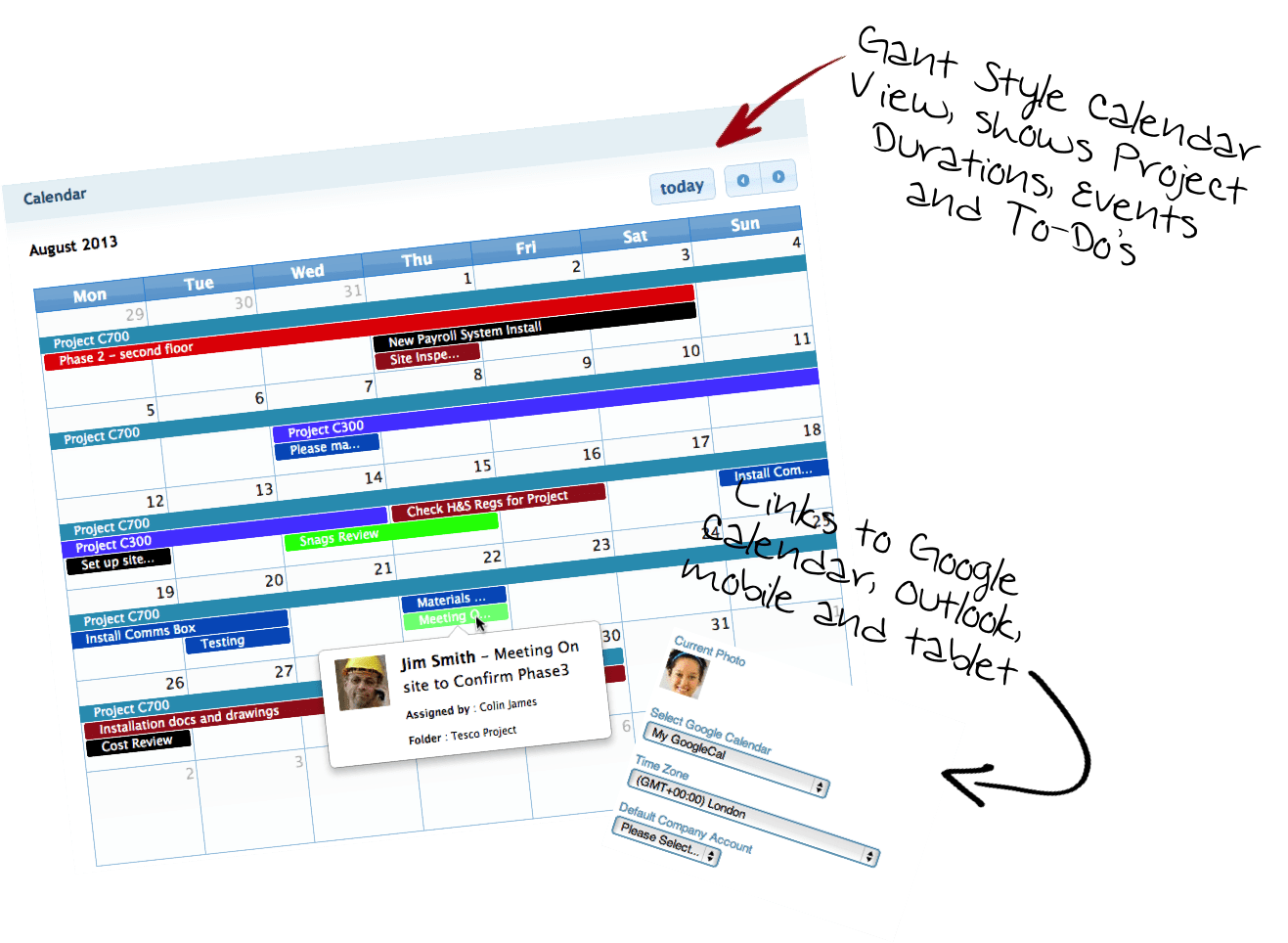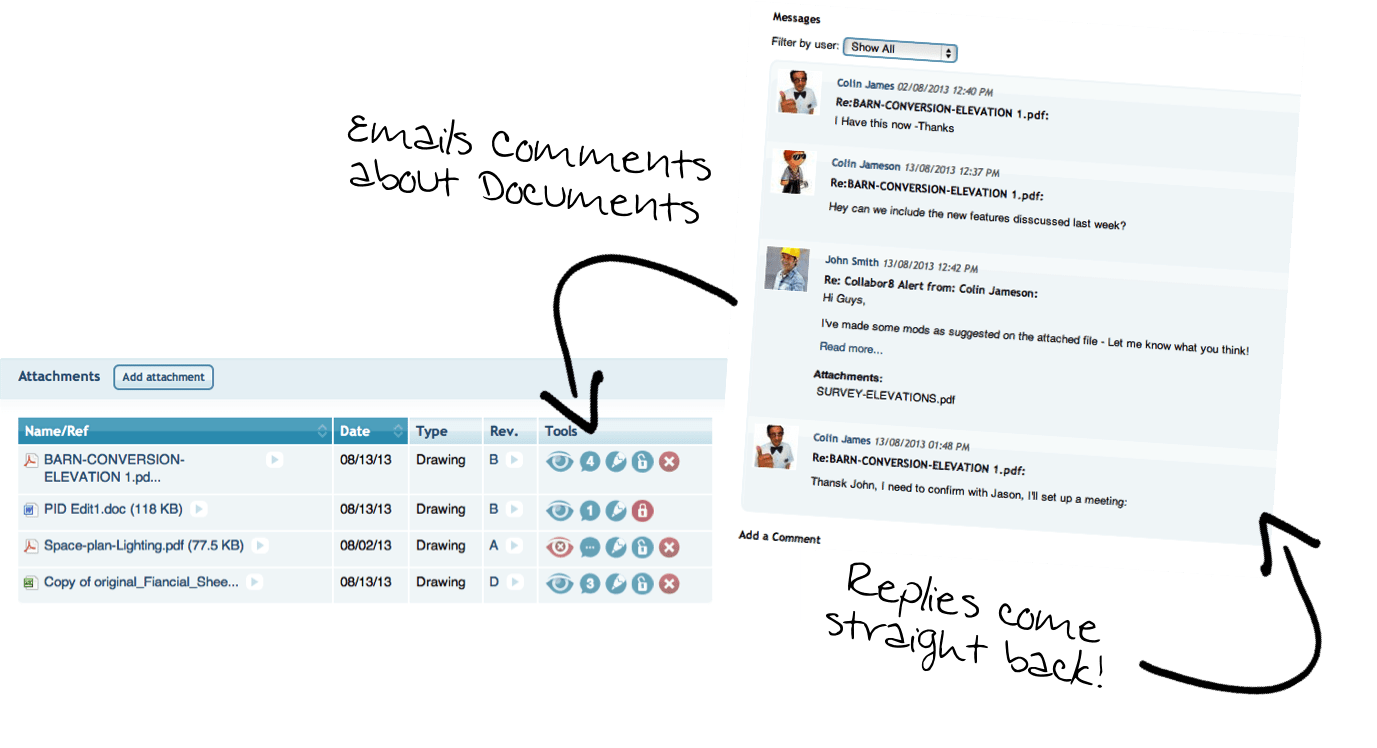Here is a quick rundown of new features that have been introduced this year, as you can see we’ve been very busy. The beauty of cloud-based systems is that development is continuous and deployment instantaneous. All you need to do is connect and enjoy all the new features.
Synchronise Files and Folders
The inclusion of our desktop file sync tool is probably the single most exciting development. Now you can automatically synchronise content between your PC or Mac. The system works on a “set once and forget it” approach – Simply tell Collabor8online which folders you’d like to synchronise and our software does the rest.
Setting up is ridiculously simple, Our synchronise tool runs on your PC or Mac, under the setup option, you select which local folder(s) you’d like to synchronise with any folder(s) within collabor8online. Once set up the system automatically “synchronise” contents to the most up-to-date version of any document. Collabor8online’s automatically version control ensures that earlier versions are kept available (in case you need to revert to them) and, Collabor8online’s permission systems ensure that no unauthorised personnel can make changes (or deletions!) to documents.
Gant Style Calendar View
![]()
Collabor8online is NOT a project planning system, it IS rather an online project management system that helps you communicate and share your project documentation with the rest of your colleagues, clients and contacts. We now offer a Gant style display, of either individual tasks and events within a project, or an (on each users homepage) an overall Gant style view of all project activity.
Email Integration

Collabor8online has the ability to send e-mail notifications out to your contacts informing them that you’ve uploaded new or amended existing content. The system can also generate e-mails when “To Do’s” or tasks are assigned or completed or when users comment on documents content. We call these push e-mail notifications. Replies to to those e-mails (including attachments) are now embedded within the messages thread of each project folder, giving one centralised location for all project communications.
This means that all project emails (both sent and received) can be viewed in one central cloud-based location and brings an end to the days when essential project information could be lost or buried at the bottom of somebody’s inbox!
Time Sheets

A new “Tab” – Timesheets, allows users to enter time against either previously created tasks or “To Dos”, or, if the user has the right permissions, they can enter their timesheets directly, in other words create them “on-the-fly”. the system will automatically calculate totals of hours and costs based on an hourly rate entered against each users details. These totals are only made visible to system administrators. Comprehensive print report and export routines allow comprehensive reporting based on any project, staff member or date range.
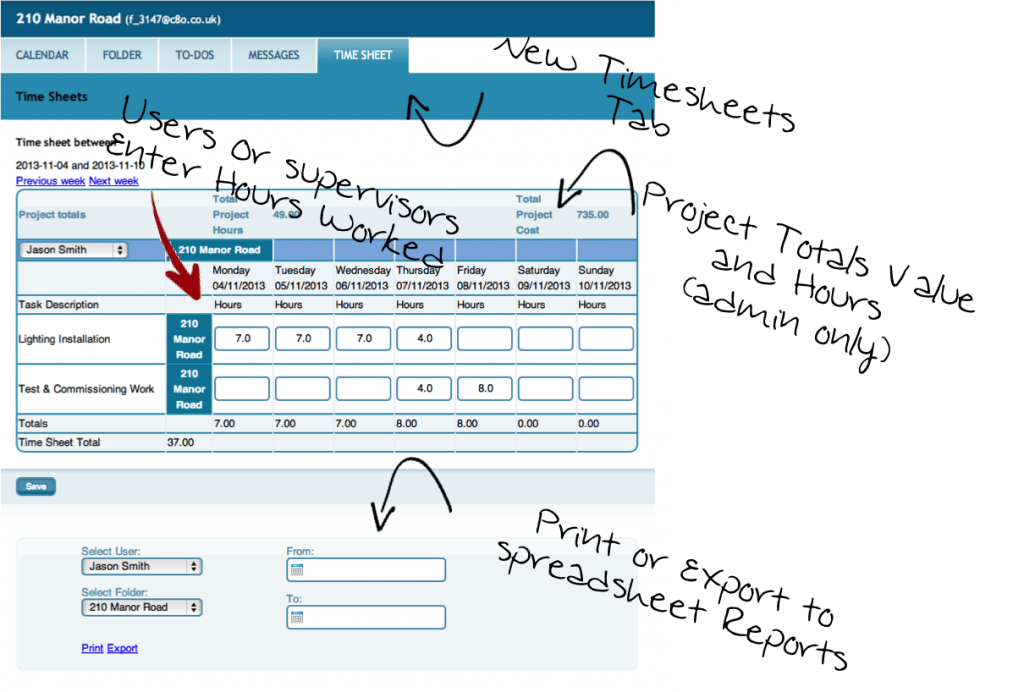
NEW Online Project Planning and Scheduling
Collabor8online have teamed up with Webforum Europe AB to bring their highly scalable enterprise solution to the UK.
Key features include online project planning and scheduling, resource allocation and budgeting, risk and issues registers as well as comprehensive project documentation support. /More
- Project planning with resource allocation (as per Microsoft Project)
- Allocation of man-hours budget and actual
- Comprehensive reporting including GANT Import (from Microsoft Project) and export Excel included
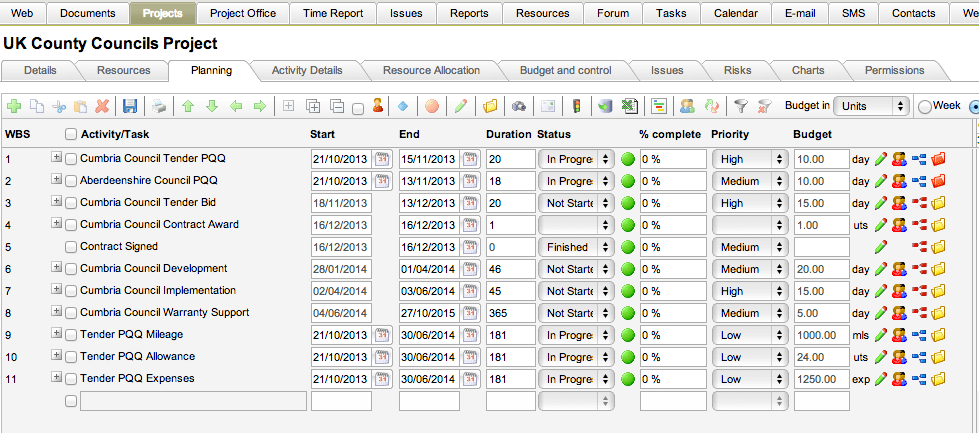
We’ve added a new “professional” plan giving a massive 50 GB of disk space plus hands-on assistance when setting up your system /See What’s Included
Professional
Full Set Up Support
- As Premium – Plus
- 50GB
- Project Email
- Full Site Set Up
- Roll Out Support/Training